
In this post I help you navigate the Spoonflower platform so you can easily shop for products.
What is Spoonflower?
Spoonflower is an on-demand, digital printing company that prints custom designs on fabric, wallpaper, and home decor. It is based in Durham, North Carolina and owned by Shutterfly. (Yay, Made in USA!) The Spoonflower community has hundreds of thousands of independent designers and artists from all over the world. We earn a commission from each sale from our shop, usually around 10% of the sale before taxes and shipping. So, when you buy from one of us, you are directly helping us with our creative businesses. Pretty cool, right?
For sewists and their projects, there are numerous kinds of fabrics that you can choose by the yard, fat quarter, or swatch. For those non-sewist, the home decor items are sewn in-house by Spoonflower employees. I have heard that some think Spoonflower’s prices are too high. I absolutely disagree. The quality of the fabrics and the labor time it takes to print and make your items is giving someone a decent living wage, right here in America. I am all about that. They are skilled at their work and deserve every penny they earn. If you want cheaper items and fabric somewhere else, be my guest. But, be warned. There is a lot of design theft and cheap, fly-by-night shops popping up all over the internet. They steal someone’s design they have no copyright to, offer it on products or fabrics, take your money, then disappear. And you just got robbed. Design theft is rampant right now and I will be doing a blog post about that soon so you know what to look out for. So, feel confident when you shop Spoonflower. Know it is a safe platform where you won’t be taken advantage of. I’m there, what more do you need? 🙂
I have found the quality of their fabrics, printing, and craftmanship to be exceptional and have always been very happy with my swatch proofs and purchased items. Another interesting thing to know is that digital printing has very little waste, unlike conventional textile manufacturing. There is less use of electricity, waste of fabric, and they inks they use are water-based.
One of the things I love so much about Spoonflower is that it gives me the ability to share my creativity with the world in a pattern that can then be available to all of you. That was always a Dream and I am making that dream come true by having my own shop on Spoonflower! I started it back in 2010 and I didn’t do much with it until two years ago. Some of my first designs were atrocious, but I have learned so much and absolutely love making fabric patterns with my art. So, if you are ready to dive in, here is my tutorial for finding my designs on Spoonflower for your projects and home.
1. Finding my shop
From your web browser, Safari, Microsoft Edge, Duck Duck Go, etc., type in Spoonflower’s URL address: “https://spoonflower.com” (leave out the quotation marks). Once you are there, at the top of the page in the Search Bar with the little magnifying glass, type in my shop name, “villaparkhearts” (leave out the quotation marks) and hit Enter. See example below circled in red. This takes you to my designs.
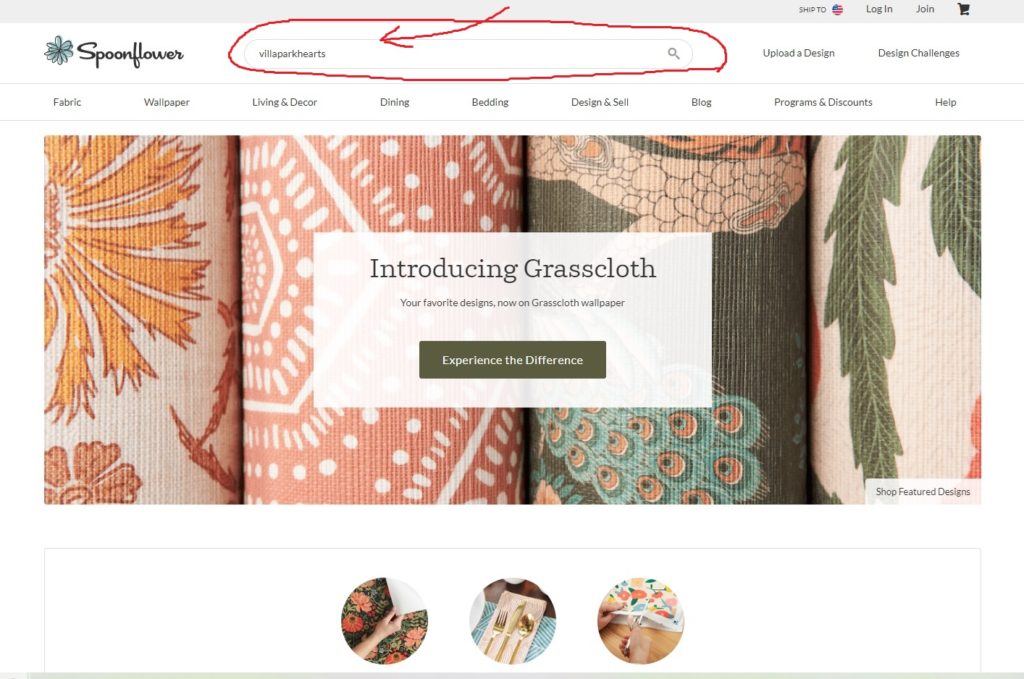
2. Let’s go to my shop page
These are my available designs. To get to my shop, in the screenshot below notice the red circle and arrow pointing to, “by villaparkhearts”. Click this link. Each design has the same link to my shop, so pick any of them.
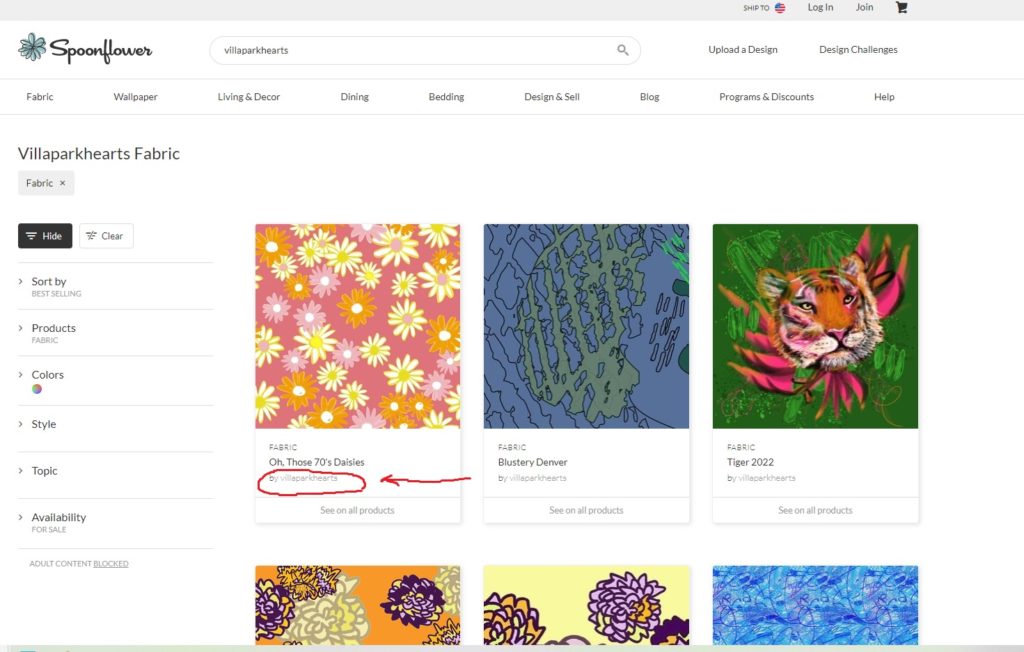
3. Yay! You found me! When you see my shop banner and cute face you’ll know you are in the right place.
Notice the page URL address in web browser is https://spoonflower.com/profiles/villaparkhearts. At any time if you get lost, just use this address to get back to my shop. Or type “villaparkhearts” in the Search Bar again.
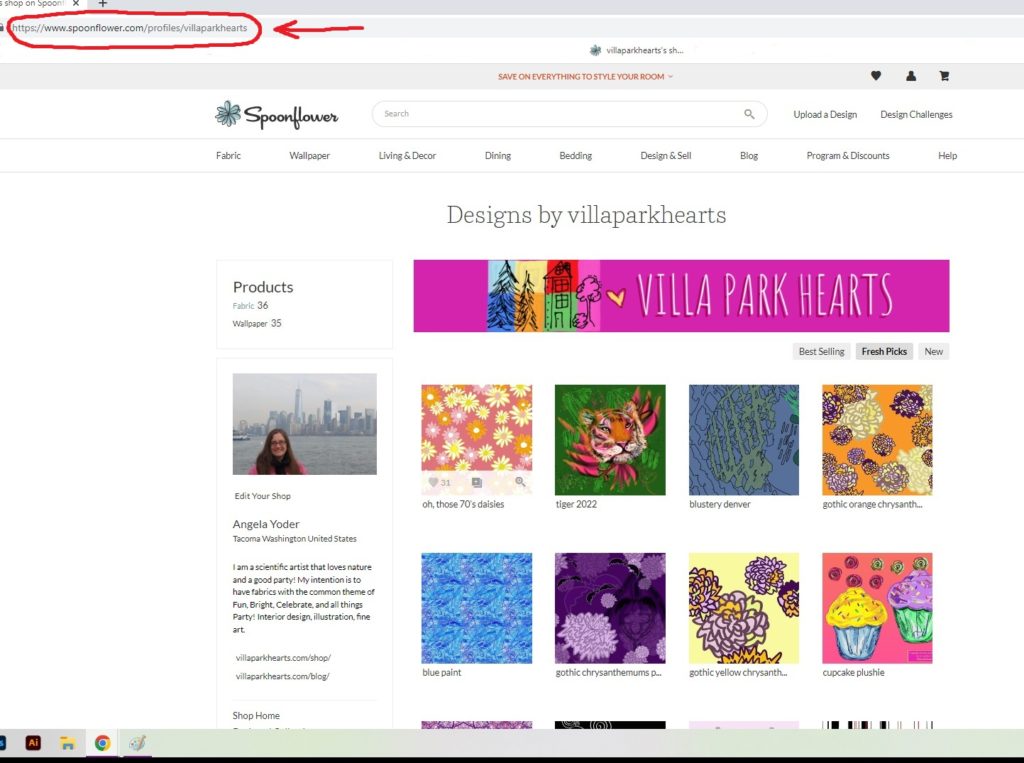
4. Select a design. Click on any and a new window will open.
I clicked on my “oh, those 70’s daisies” design for this tutorial. From here is where you can shop for fabric options by the fat quarter, yard, or swatch. To get to all finished products, we will follow the link to Home Decor, bottom right of the image, circled in red with a red arrow pointing to it.
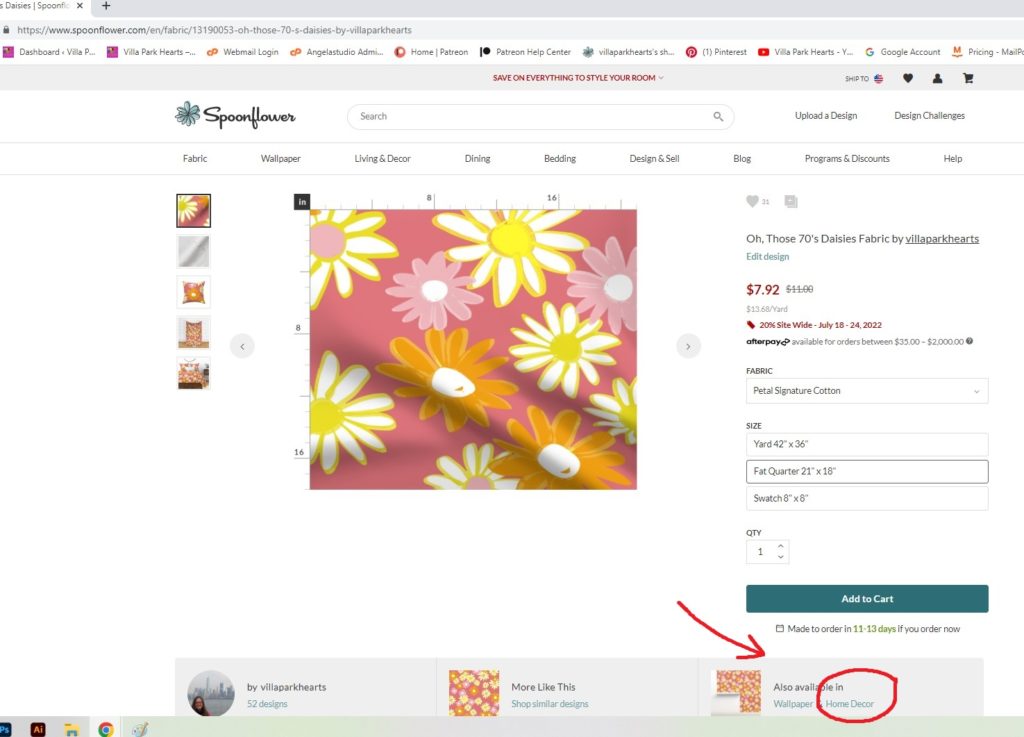
5. Choose your category item with the design mockup
On this screen you can see all the products with “oh, those 70’s daisies” on them. Navigate to wallpaper, kitchen and dining, bedding, and home and decor options.
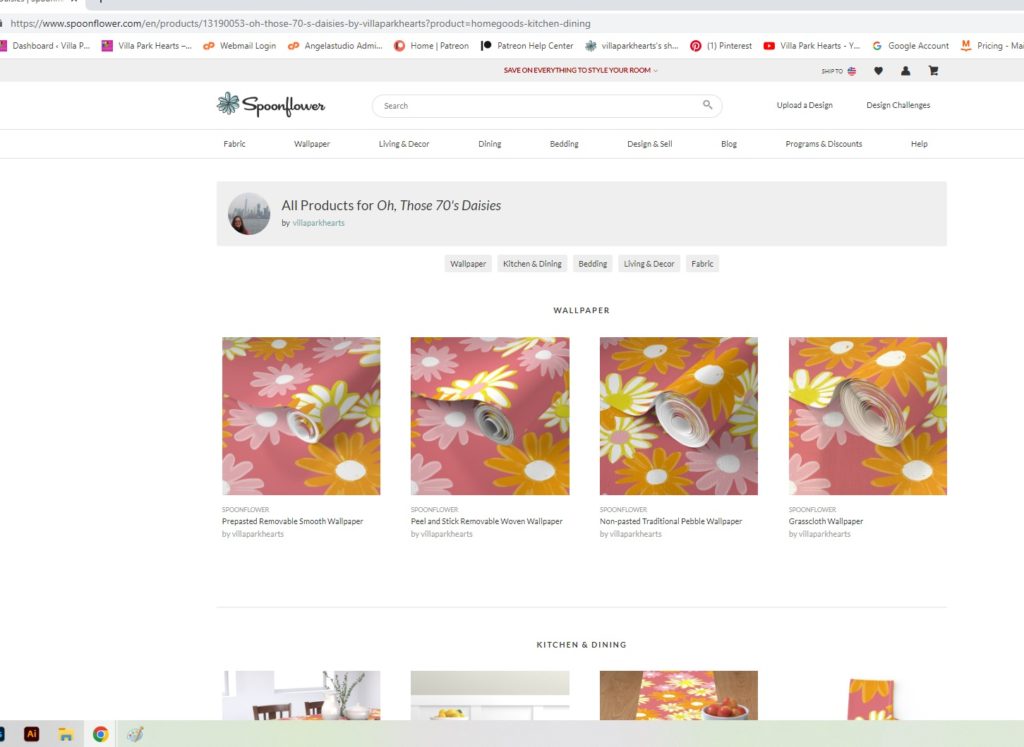
Choose Kitchen & Dining
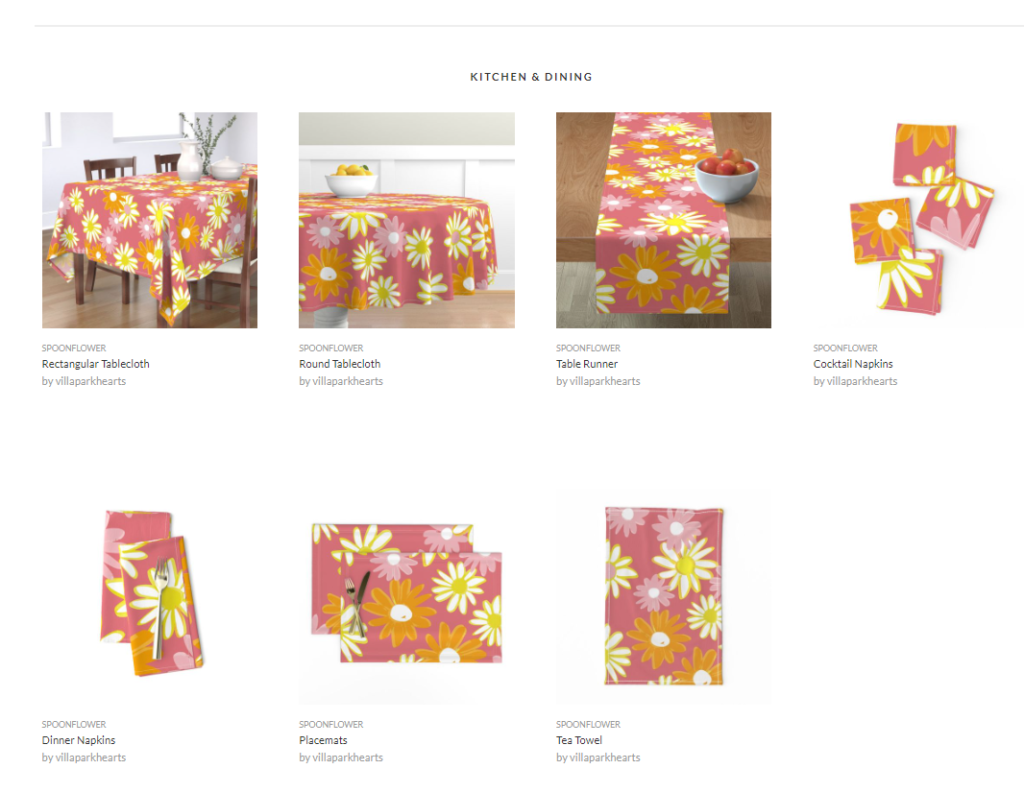
Choose Bedding
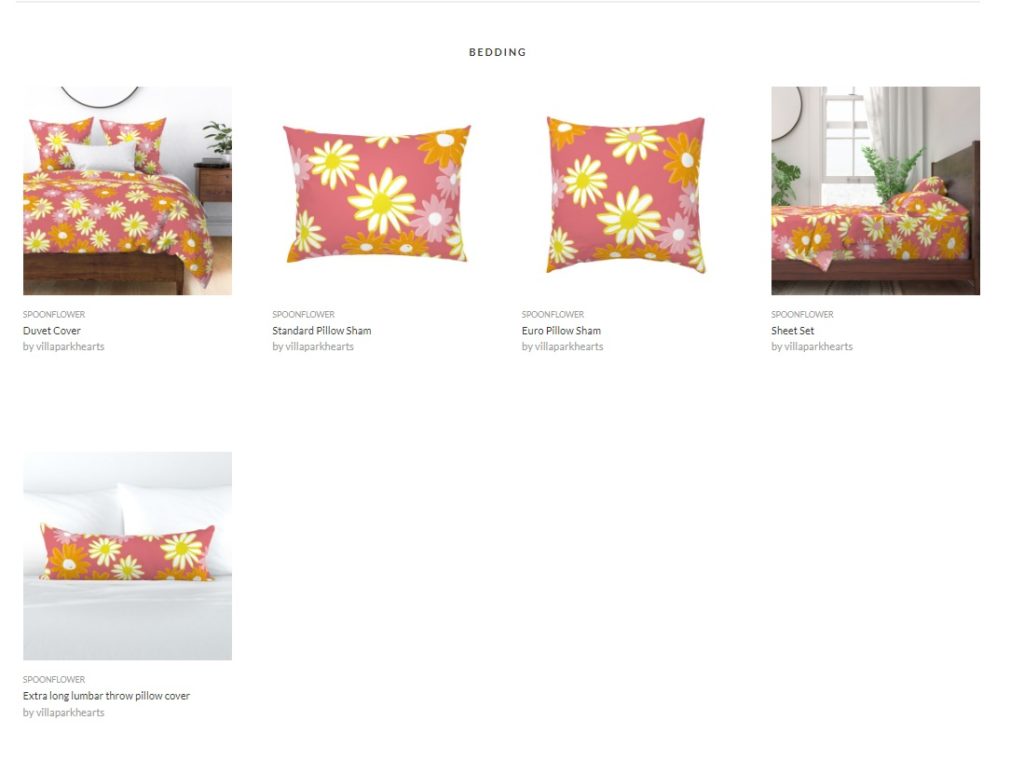
Choose Living & Decor
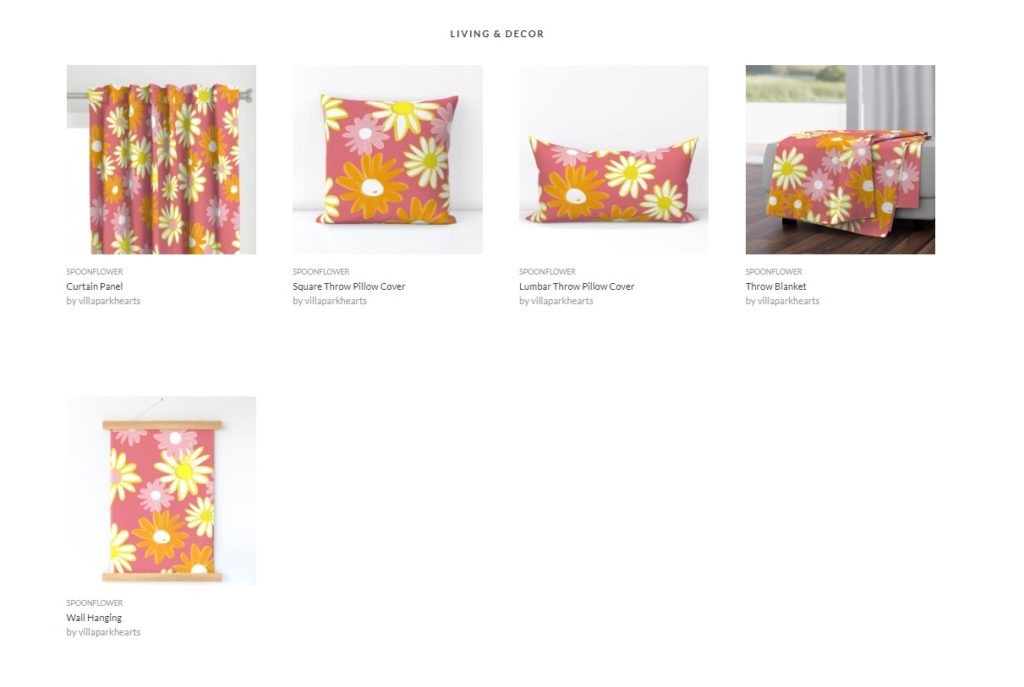
Choose fabric. These takes you back to fabric yardage options
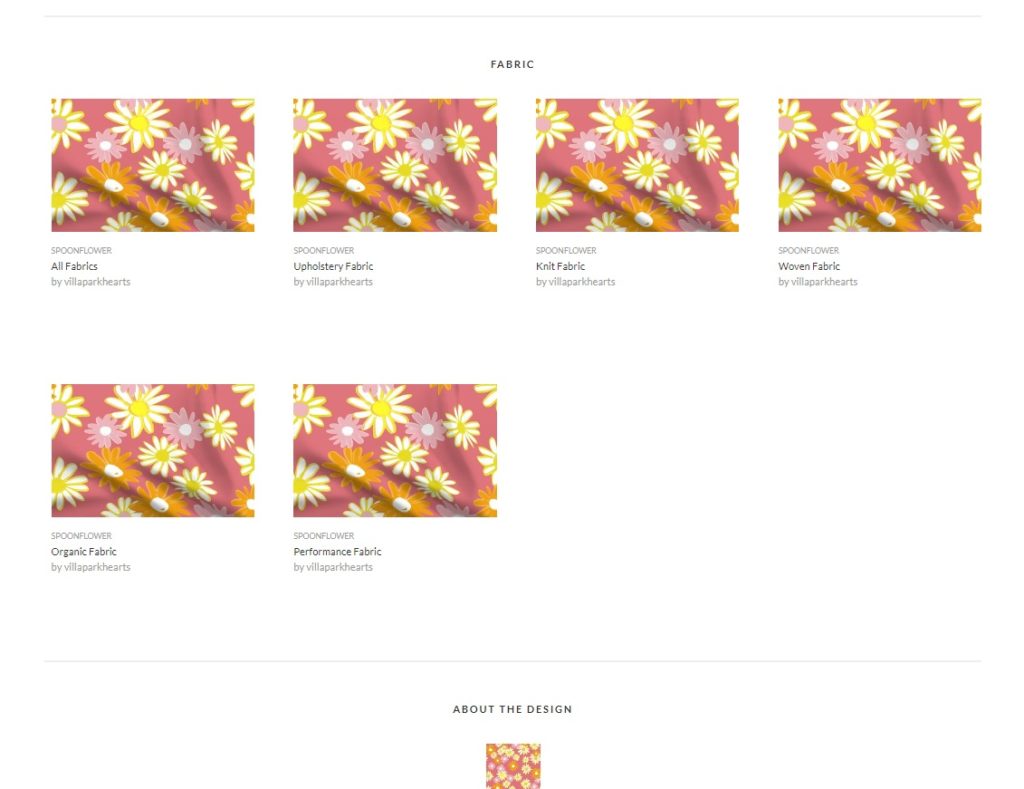
6. After choosing your item, click “Add to Cart”
Then, you can and see product in your cart. Top right below with red arrow and circle. Click the cart icon.
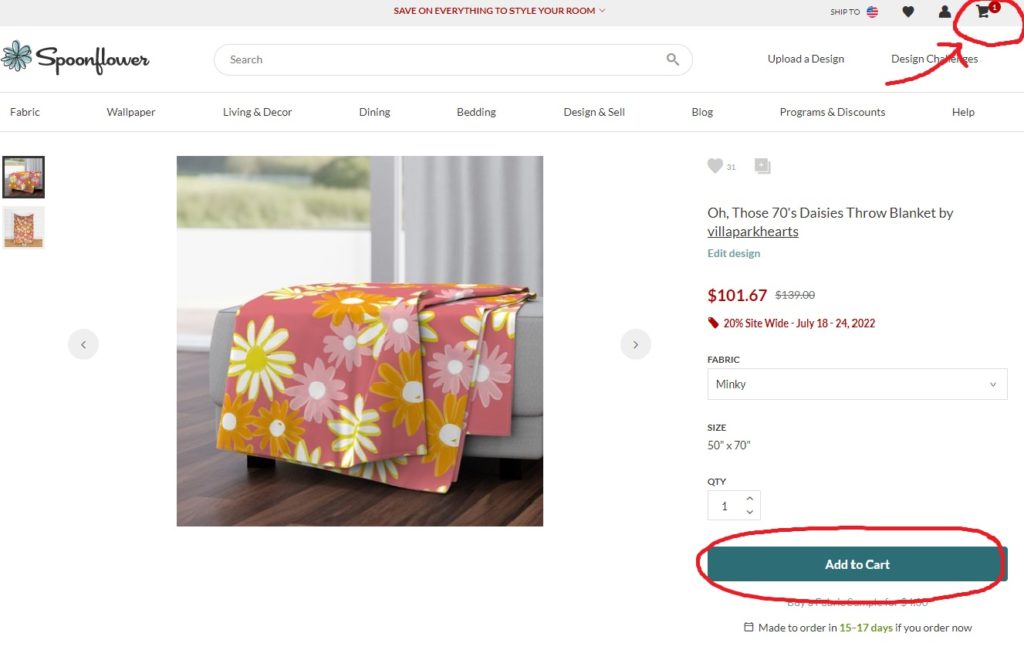
7. Choose Check out or Continue Shopping
If you are all finished shopping, Click the black “Check Out” button to complete your order. To shop more of my designs, Click the “Back” button twice to go back to my All Products page. Both options are circled in red and have red arrows pointing to them. The “Continue Shopping” button takes you to the main Spoonflower home page, where you can type in “villaparkhearts” in the Search Bar again.
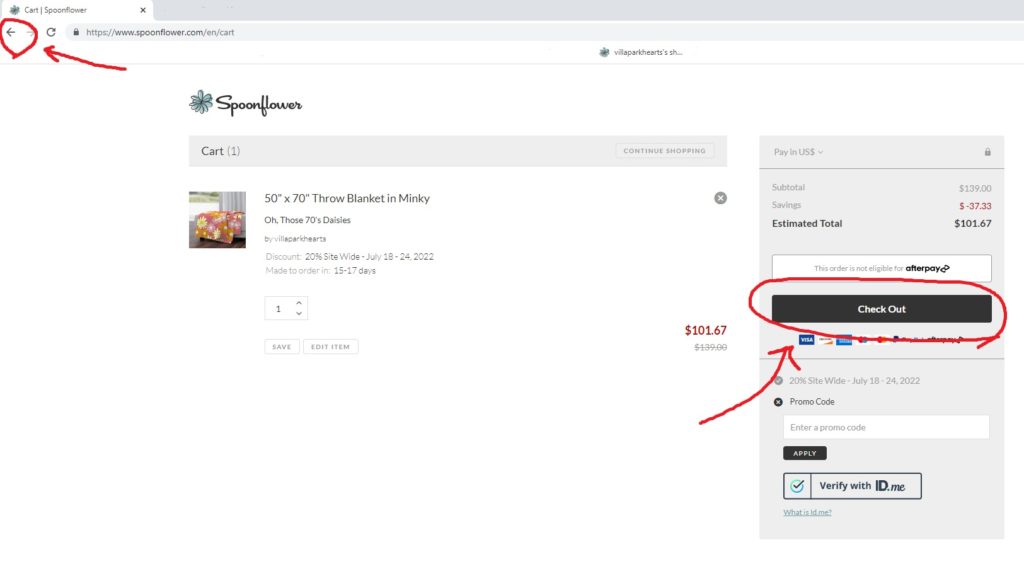
8. Fill in Your Shipping Information as a Guest or Create an Account
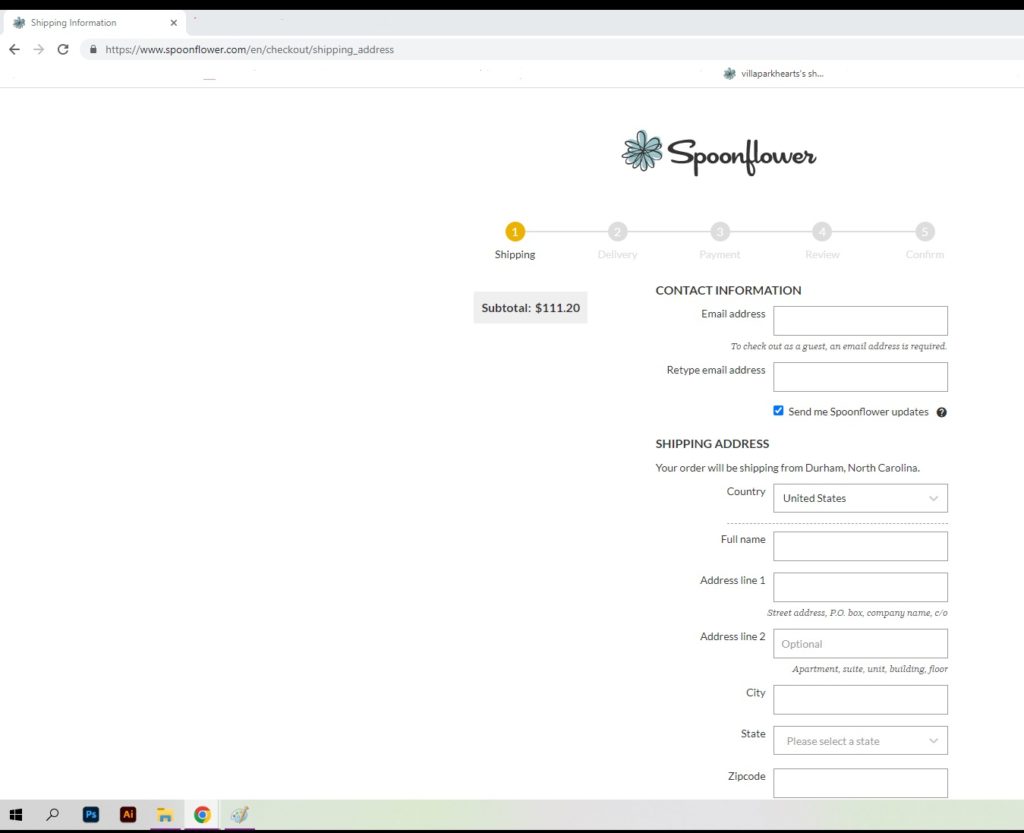
9. Receive a Thank You Message from me!
Once you complete your order, Spoonflower sends me a notification. If you shop as a Guest, I won’t know who made a purchase, and that is ok. If you create an account and shop I will then have the privilege of knowing you shopped in my store. You will receive an email confirmation that your order was placed. They will give you an estimated time when it will ship. I hope this blog post is helpful. Please contact me if you need help with anything. xoxo
